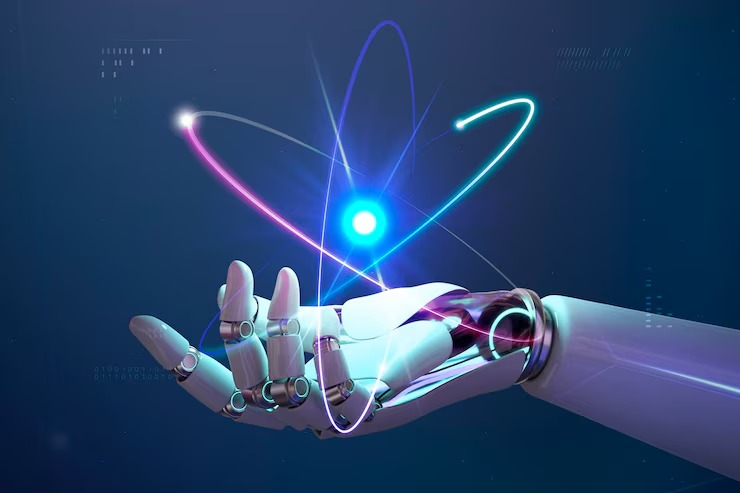Simple Ways to Enhance Your Tech Experience
In today’s fast-paced digital world, technology plays a central role in our daily lives. Whether you’re using a smartphone, laptop, or smart home device, optimizing your tech experience can save time, reduce frustration, and unlock new possibilities. Here are practical, actionable ways to elevate how you interact with technology.
1. Organize Your Digital Workspace
A cluttered digital workspace can hinder productivity and make it harder to find what you need. Start by organizing your files and folders into a logical structure. For example, create separate folders for work, personal projects, and media. Use clear, descriptive names for files so you can locate them quickly.
On your desktop, keep only the shortcuts you use daily. For emails, set up filters and labels to automatically sort incoming messages. Tools like task managers or calendar apps can help you prioritize and track your responsibilities, ensuring your digital life runs smoothly.
2. Master Keyboard Shortcuts
Keyboard shortcuts are a game-changer for efficiency. Instead of relying solely on your mouse or touchpad, learn the shortcuts for your most-used programs. For instance, in Windows, pressing Ctrl + C and Ctrl + V allows you to copy and paste text instantly. On a Mac, Command + Tab lets you switch between open applications seamlessly.
Beyond basic commands, explore advanced shortcuts for your favorite software. Many programs, like Photoshop or Excel, offer shortcuts tailored to specific tasks. Investing a little time to memorize these can significantly speed up your workflow.